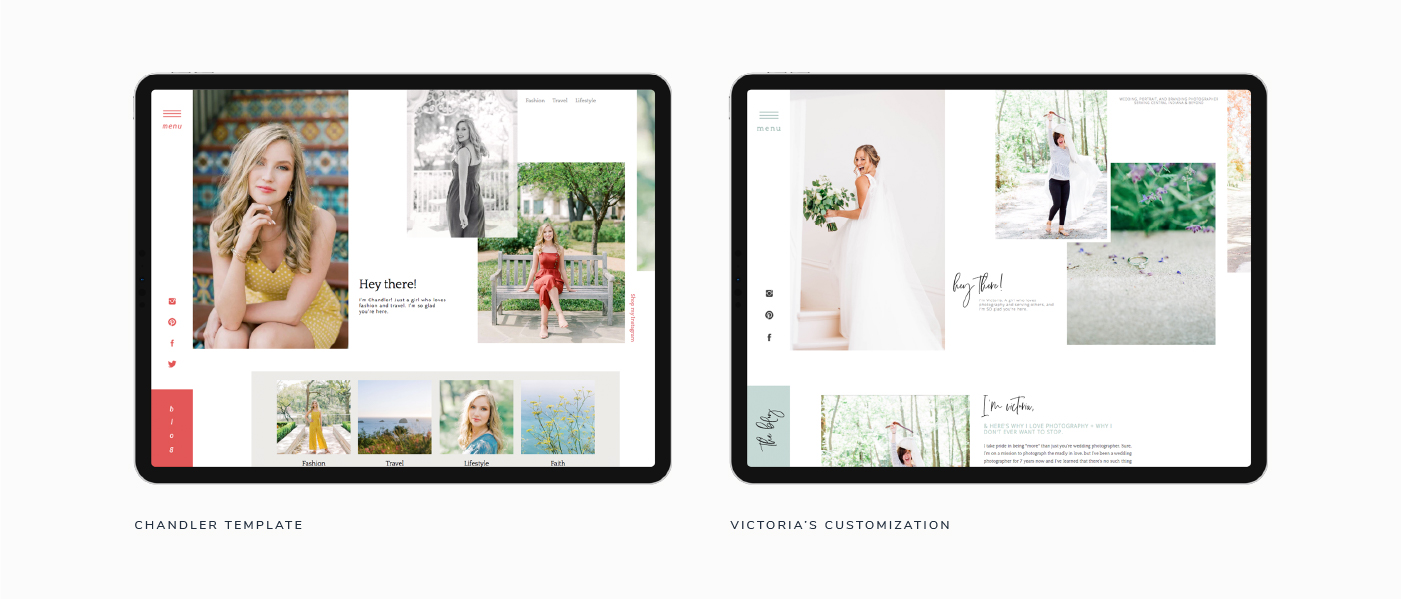Dreaming of a new website and wondering what the benefits of a custom website vs template are? As a web designer who offers both custom website design and website templates, I’m here to walk you through the pros and cons. By the end of this post, you should have a clear idea of whether or not a custom website is right for you.
Custom websites
What is a custom website?
First things first, let’s address the technical differences between a custom website and template. Essentially, a custom website is built from scratch to serve your exact needs with everything from the structure, user experience and design set up specifically for you. On the other hand, a website template starts with a very specific layout that typically calls for swapping out the text, images, fonts and colors. Most of the time, templates are DIYed and custom websites require a professional.
Both options are so useful and yet, I wouldn’t recommend a custom website to everyone and the same goes for a template!
Does my business need a custom website?
Ultimately, custom websites are most recommended for established businesses. If any of the following resonate with you, a custom site design might be the best option! On the other hand, if you’re new in business or constantly tweaking your look or services, you might want to hold off on a custom design. The last thing you want is to invest in a custom website, just for your business to change 6 months later.
- You have been running your business for 2-3 years
- You already know who your target audience is
- The products or services you sell won’t be changing dramatically (and haven’t for at least 6 months)
- You’re in it for the long haul
- You have enough content for every page and blog posts too
- You’re ready to invest in an elevated client experience
Benefits of a custom website
The strategy and resulting longevity that comes from a custom website is so worth it if your business has the offers to match.
- Stand out from competitors with a website that looks nothing like the rest
- Feature your services well with a custom interface
- Attract the right clients with a website that draws them in
- Save your time with a professional who will take care of the design for you
- Look high-end with a functional design
- Go through a strategic, collaborative process with an expert designer
- Set up your SEO settings correctly with everything from the page titles and header tags you need to get found online
Other elements to be aware of
- Custom websites are a higher investment
- Custom design may take longer than a template option (but could be faster if you just don’t have the time on your end to DIY)
- It’s a collaborative process. Your business should be set up on the back-end (with clear services or products) that you can clearly explain to your designer.
- Copywriting, brand photography, branding and complete SEO are often not included, but are highly encouraged for an effective website
- Not all platforms are made equally. Don’t just hire any web designer. Find a web designer who specializes in the platform you want your website on!
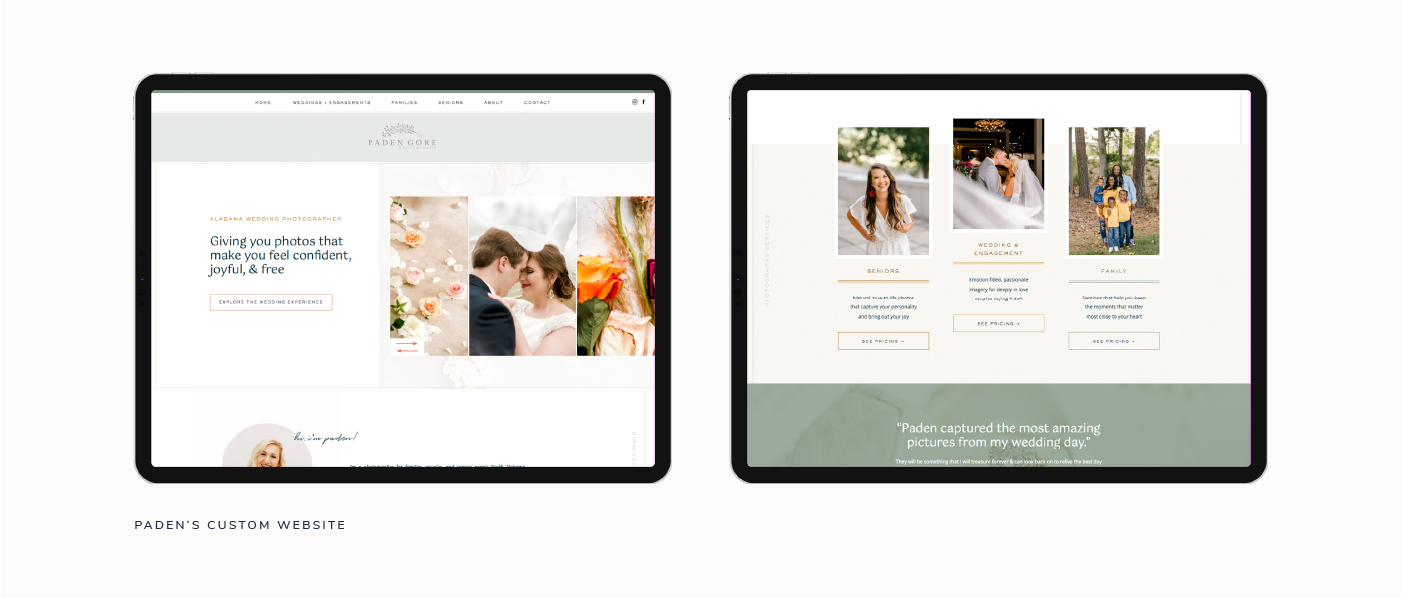
Website templates
Templates, explained
As I shared above, website templates give you a starting point for your design. You have a layout, page setup and placeholders for both images and text. All you need to do is swap out the images, copy, branding and you’ll be ready to go! I’ve seen small business owners customize templates in just hours, and yet others have taken weeks to perfect the look. It depends on how much you love the template as it is and how much you plan on changing around.
Where to buy a website template
I encourage you to buy a website template from a platform you are either familiar with, or have researched. The platform will impact how long it takes to customize everything. For example, is it a drag and drop website platform like Showit, Squarespace or Wix? Or is it a bit of a technical platform on WordPress? Be aware that the platform may heavily impact just how easy it really is! You could end up having to hire a website developer if you pick a platform that you simply can’t wrap your head around. If you don’t know code, but want a platform that’s easy to customize, I recommend Showit! (Learn why I use Showit here.)
Benefits of website templates
- Lower cost investment for your business
- Often easier to DIY
- Faster launch time — get it online as soon as you’re done customizing
- Have a clear idea of the final look, because you’re purchasing a ready-to-use template
Other things that can impact your template design
- SEO — are you setting up things correctly so users can find you?
- Time — do you really have enough time to figure things out on your own?
- Tech support — without a web designer, you’ll have limited support if you get stuck. (Although if you buy one of my templates, feel free to ask for help!)
Custom Website Vs. Template FAQs
Do I build my website from scratch or use a template?
Realistically account for the amount of time and money you have available. Those are the two items that will make a custom website realistic or impossible.
Do website designers use templates?
Most website designers build websites entirely from scratch. If anything, they might start with a very simple outline that is entirely transformed by the end of the project.
What is the best template for a website?
I highly recommend Showit templates. They’re easy to update with a drag and drop system that lets you design the look from where the text goes and how images appear, without any coding.
Can I use free templates for my website?
It depends on the platform, but most websites will have free templates available! Just be aware that these are often low-end templates that you might see far too many other businesses using too. Templates range anywhere from $200-$1,000 making it easy for you to find an on-brand template that fits your budget!
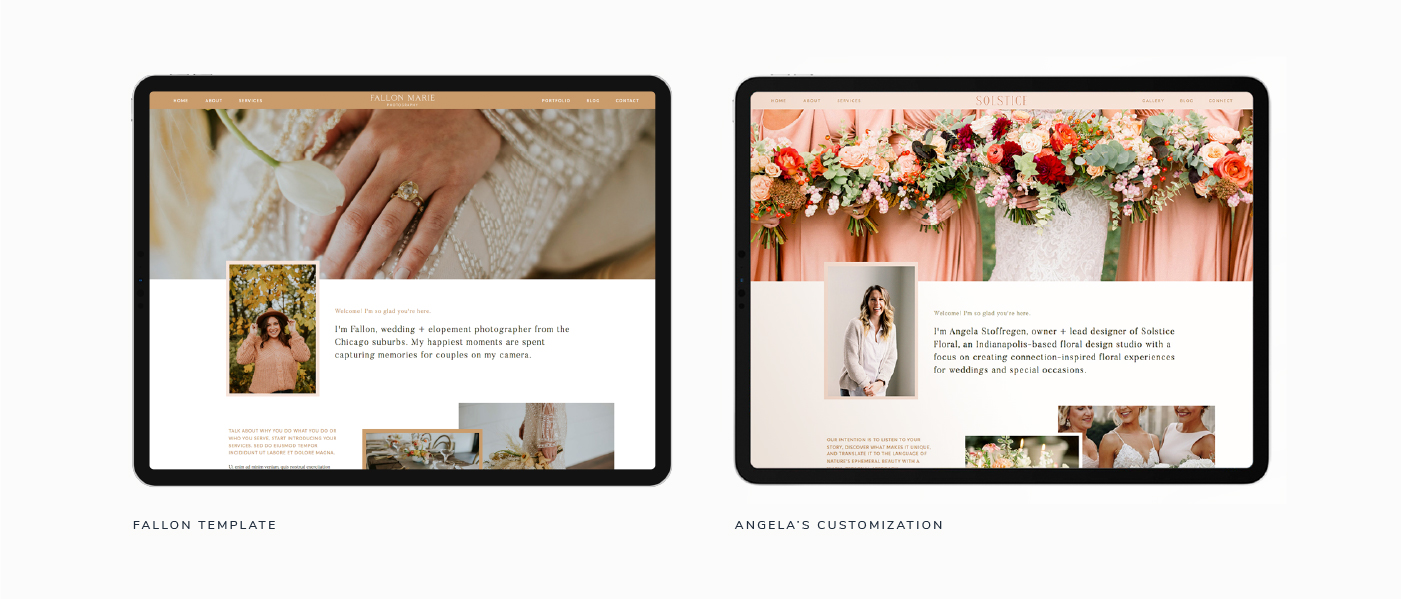
Did you answer your own custom website vs. template debate? I hope so! Follow along on Instagram for more small business website tips.