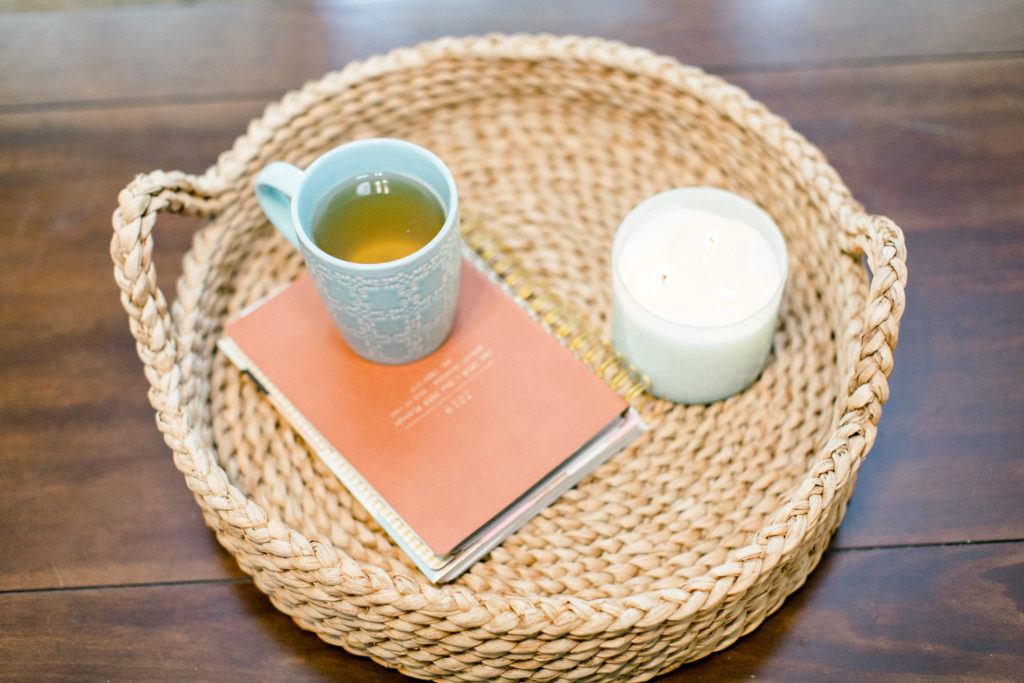With a new or updated website comes the need for new brand photos. If you follow these website photoshoot recommendations, you’ll get almost every shot you need for a cohesive website.
Plan ahead
Plan ahead so you can get as much variety as you need. Here are some ideas!
Hire a brand photographer whose style you align with
Of course, when hiring a brand photographer, find someone who matches your aesthetic, or who will adjust their editing style to match your brand. Not all photographers are willing to change their editing style, so be sure to ask if that’s an option. If not, you should love how their photos look, or find another photographer whose edits you do love.
Bring multiple outfits
Using multiple outfits (and props) will make it look like you had multiple shoots in one!
Shoot in different locations
Switching up the location during your shoot (if possible) mixes up the look, just like changing your outfit. I did a shoot at my house and have photos from different rooms. You can also take photos at a coffee shop, and then move outside. Just try not to keep the same exact backdrop in every photo or your final collection will seem stale.

Keep your target audience in mind
What kind of photos do your clients want to see? Take photos that make your clients picture themselves working with you. Your location and props play into that too. If you’re a luxury photographer, wear something sophisticated that’s still you. If you’re a more easygoing brand, you might wear something a little more casual.
Ask a friend to be in a couple of shots
Unless you work entirely alone, taking photos with a friend gives you more images to show off your willingness to collaborate. It also makes you seem more inviting.
Website photoshoot shot list
First things first, you need certain image types to actually work with your brand and website.
Horizontal and vertical images
Desktop websites need mostly horizontal images, and yet, most photographers revert to vertical images when taking creative headshots. Avoid this by asking your photographer to take horizontal and vertical images.

Headshots and candid poses
Don’t just smile at the camera the whole time. Show your work in action and be you.
Photos without you in it!
It’s not ideal to use a photo of you in every spot possible on your website. Your desk, cute work spaces and any other behind-the-scenes kind of photos work wonders.
Images for every page of your website
Don’t go into the shoot assuming that you’ll get a variety of images to scatter throughout your website. Instead, plan the actual image types you want on every page. If it were me, I would sketch out ideas like so:
- Home page — headshot, background image, portfolio samples, call to action background, etc.
You can get even more specific, such as — working on laptop, smiling with and without teeth, chatting with a client and so on.

Photos with white space
White space — a must for websites — also needs to be part of your intention with your website photoshoot. Take photos a little further back, or with a unique crop, so that there’s an empty part of the photo or in other words, white space! These are the kinds of photos you can overlay text on when you use the image on your website!
Blog post photos
Get photos you can use for blog posts so you don’t have to use stock images for them. Different outfits, poses, backdrops and props will give you so many options for blog posts!
Website photoshoot samples
Want to see some website photoshoot samples from a web designer (me?). Take a look! I’ve planned brand shoots in my home, at coffee shops and around town.
Are you even more excited now? A website photoshoot is an amazing opportunity to level up your look without redesigning an entire website. And of course, if you are redesigning an entire website, new photos will make it feel brand new.
Photos by Jenn Plumlee Photography and Katelyn Ng Photography.