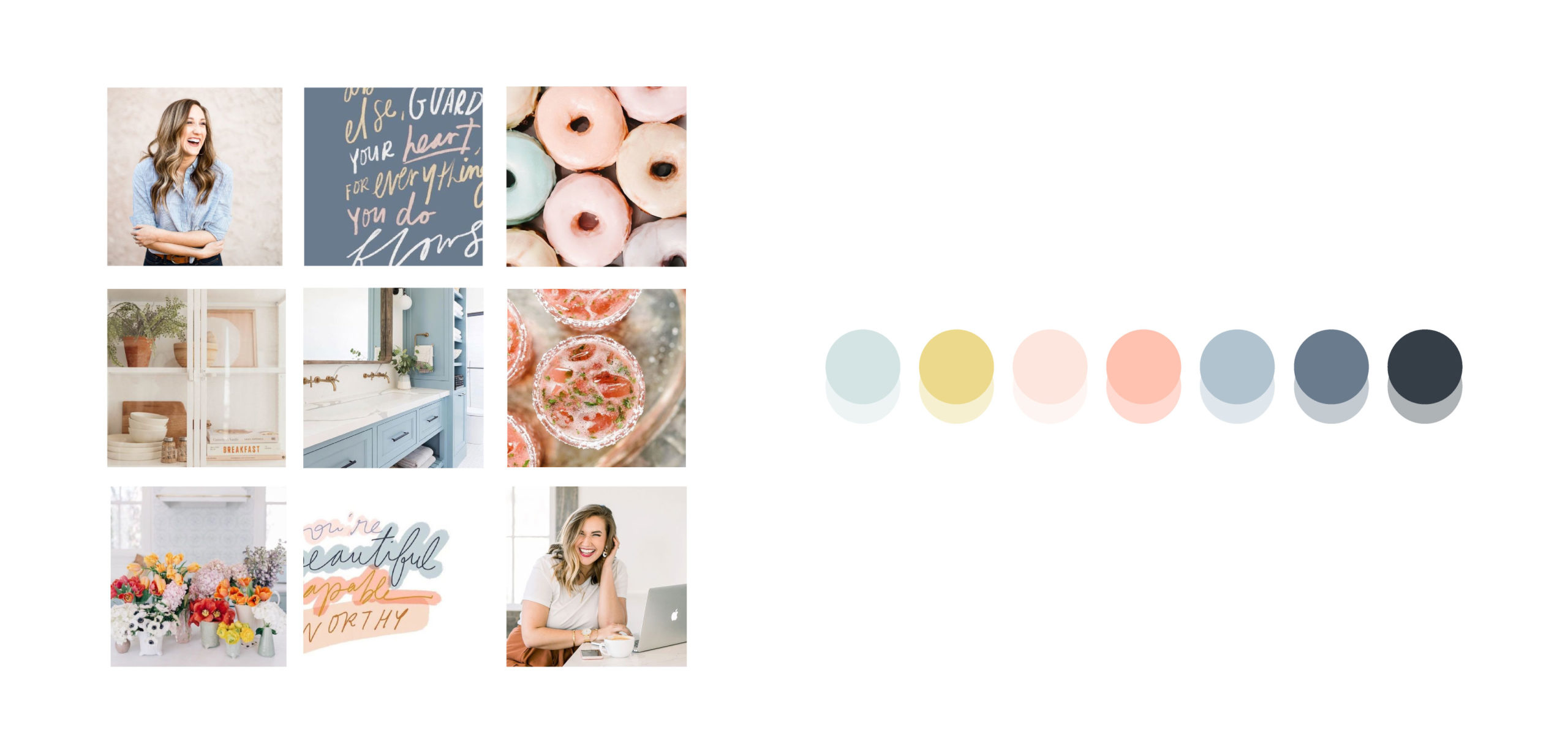First, if you missed part one of this blog series – read this first. Also, make sure you have your free Canva moodboard and color palette templates downloaded. After your moodboard is ready to go, it’s time to create your color palette.
What is a color palette?
Definition: the collection of colors used in design for a brand or range of media
How do I pick my colors?
Well, there are many ways you can go about picking your brand colors. But here’s where I would start. Look at the moodboard you just designed.
What colors appear in multiple photos? What colors stand out among the rest on your moodboard? Is your favorite color on the moodboard? Does it make sense to include your favorite color or is it wrong for your industry?
A quick lesson in color psychology
If you’re struggling to figure out whether or not a color is right for your business I would start by writing out a list of adjectives that describe your business. Then, do a little color psychology research. Everyone has heard about how the color red stimulates hunger right? Think about all the restaurants that use red in their branding… (Dominos, Red Robin, McDonalds, etc.) Well, every color has the power to make people feel different types of emotions and feelings. You’ve probably experienced this without really thinking about it.
So why does this matter? Here’s an example. Sally owns a dental practice. Sally’s favorite color is pink. But she serves men and women so a primarily pink website might turn away half of her potential clients. So instead, Sally uses the colors blue and green for her business’s branding. Why? Blue represents professionalism and trust. And green represents health and healing.
Try searching “favoritecolorhere color psychology” to see if the colors you’re selecting make sense for your business.
How to pull colors from a photo
Alright, once you’ve decided which colors are going to work for your business and attract your dream clients it’s time to pick the exact color codes. I’ve put together a quick video that walks you through how to use an eyedropper to find hex codes in your photos or moodboard. I show you how to use Adobe Illustrator, Adobe Photoshop, and a free website to find your color codes! You can watch the video here.
After you’ve pulled a variety of color hex codes from your photos it’s time to drop them into your Canva color palette template! And there you have it, you now have all the tools and guidance you need to DIY your branding moodboard and color palette. Still have questions? Feel free to send us a message!