So, you’re DIYing your branding and you’re not quite sure where to start? Well, you are in the right place! As a brand and website designer, I’ve created countless moodboards and color palettes over the years. After booking a new client and completing some industry research, this is where I always start. These steps helps me gather all my ideas and sources of inspiration, and narrow things down. They help me to find the creative direction for the bigger project (usually a full brand identity or website design).
Why should you create a moodboard and color palette?
A moodboard and color palette are things you can turn back to time and time again. I know people who print them out to hang in their office so they can always be inspired and reminded. Whenever you create something new for your brand, whether it be a logo, flyer, website page, business cards, etc., you should reference your moodboard and color palette to make sure you’re using the right colors and creating something that is in line with your brand’s visual identity.
Like I said before, creating a moodboard helps you to narrow down all your ideas. I like to pull photos that inspire me into a board, and then from there I pull colors to create a color palette.
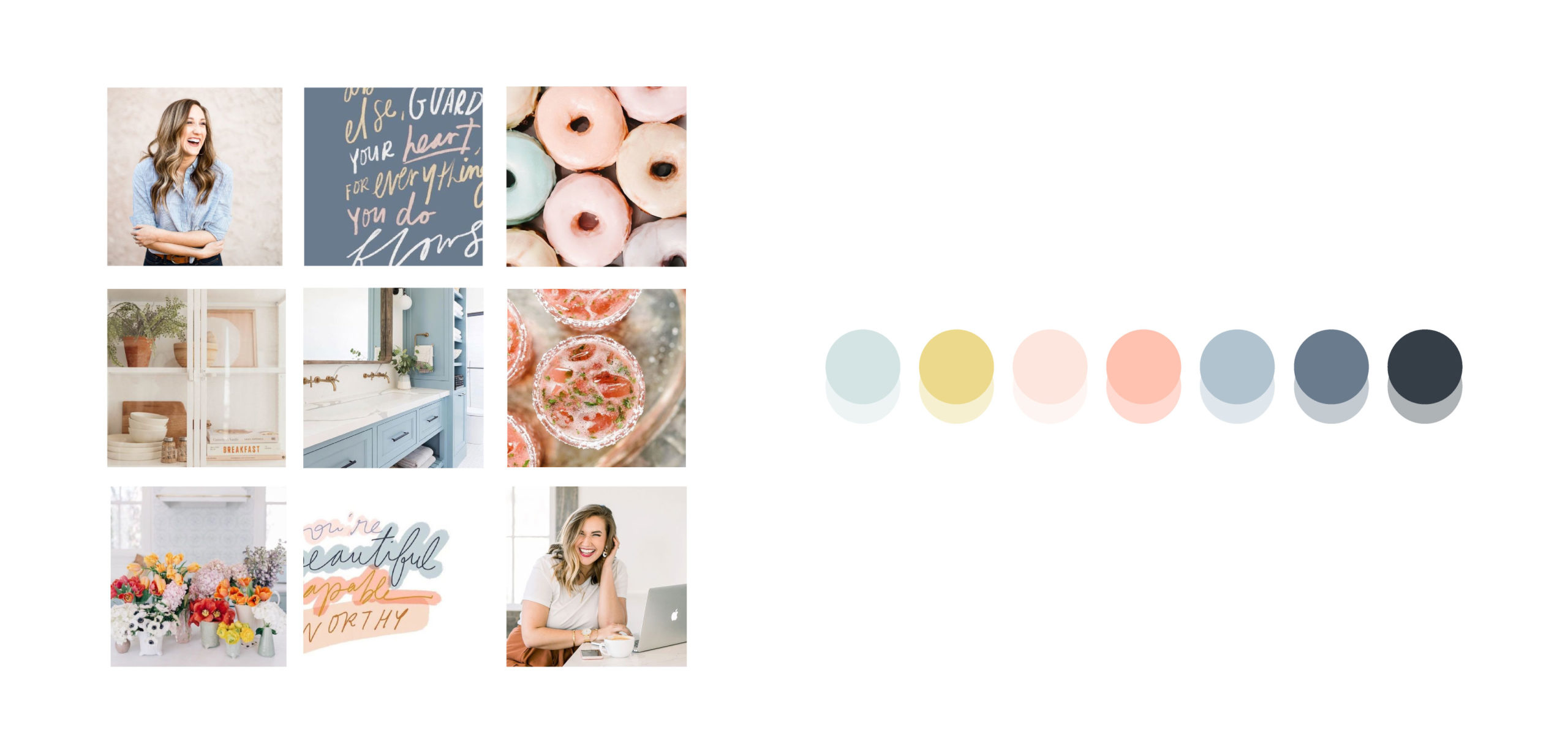
A couple things to consider before you start
If you’re DIYing your branding then chances are you’re looking to others in your industry (or other industries) to see what they’re doing. Well, I’m here to tell you that you don’t want to look exactly like your competitors. Don’t you want to stand out? make a lasting impression?
Now, standing out doesn’t mean you have to use bright colors. It just means using a different primary color, font style, website layout, etc. so that your brand is memorable. Infuse your brand with unique elements and personal details. I challenge you to look to industries outside your own for inspiration.
What is a moodboard?
Definition: an arrangement of images, materials, pieces of text, etc. intended to evoke or project a particular style or concept
A moodboard is a graphic that helps you set the tone of your brand visuals. Above all, it’s a place where you can bring together different images that represent the feelings or emotions you want people to experience when they encounter your brand.
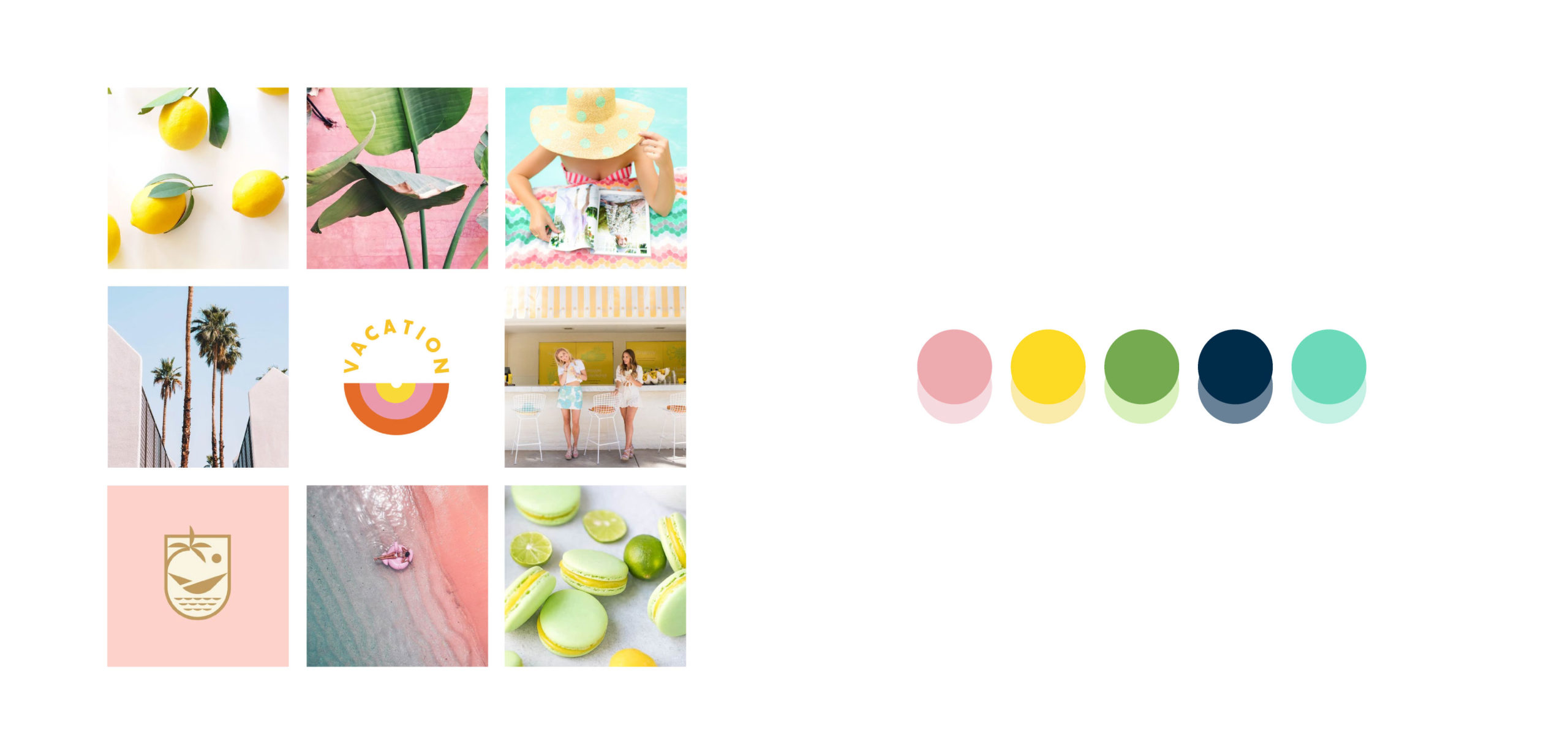
What should I include in my moodboard?
Photographs of just about anything that inspires you! If you’re a photographer, include some of your best photos. If you’re an interior designer, find photos of rooms with colors and textures that inspire you. Then, head to Google Images or Pinterest to start hunting for inspiration from other sources. Try to look for photos that have similar lighting and similar colors.
It’s important to think about the colors in the images you are gathering. Are there colors that keep showing up in all the photos? Are your favorite colors included? Do you want to use your favorite colors for your brand? There’s no right or wrong answer to that question. Just make sure you’re selecting inspiration and colors that make sense for your brand and are not completely determined by your personal preferences.
Feel free to organize these photos in a folder on your computer or create a Pinterest board. I usually save around 20-50 photos during the inspiration searching phase.
Next, it’s time to narrow down your favorites and add them to your moodboard. I recommend including between 5-10 images. There are a lot of different styles of moodboards out there, and feel free to get creative! It can be a funky, boho-inspired collage or a clean, simple grid of images. Think about how the way you arrange the photos could potentially be something that inspires future design decisions for your brand too.
Download my free Canva moodboard templates here!
